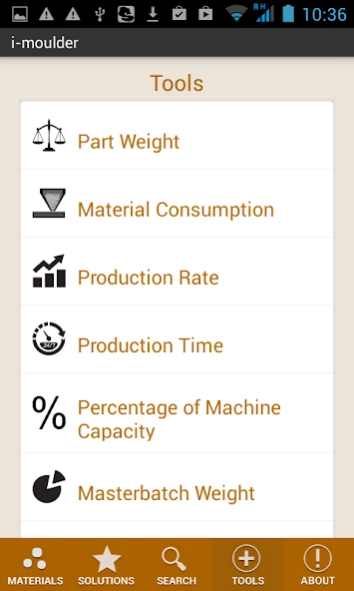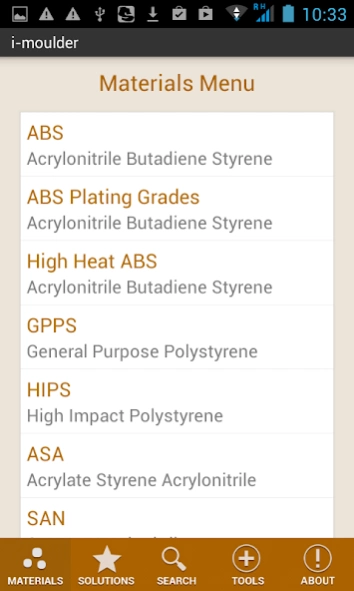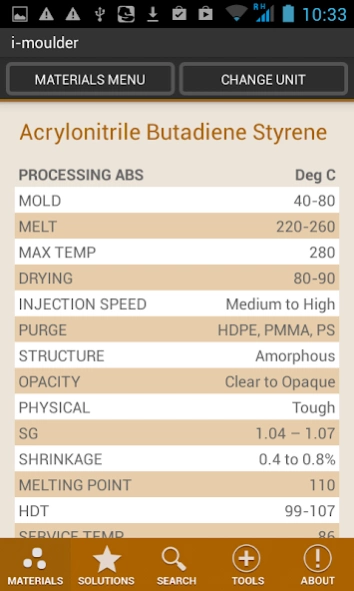iMoulder Scientific Plastic in 2.9.0
Free Version
Publisher Description
iMoulder Scientific Plastic in - Plastic Injection Moulding info for molders, product design & tool designers
i-Moulder Injection Molding, Plastic Information & Knowledge on the move.
Applauded by many plastics industry professionals and with over 50,000 users Worldwide, i-Moulder is regarded as essential app for the plastics professional.
What’s New? "Gate Shear Rate"
i-Moulder user interface and basic features have been updated and expanded including extra material descriptions, overhaul of the trade names database and addition of 12 really handy injection molding calculations and 14 industry standard unit conversions.
What is included?
•Injection molding Troubleshooter
•Polymer / Plastic Materials Information
•Plastic Manufacturer & Trade Name database
•Essential Injection Molding Tools & Calculations ($)
•Metric & Imperial / English units and conversions
•No internet access required
•Really handy molding application
iMoulder contains a comprehensive database of plastic materials, solutions, molding calculations and general knowledge in a really handy stand alone package. .
Base level iMoulder app is FREE. Clients can now upgrade to access “TOOLS” via “in app purchase”. The Tools Menu is comprehensive range of injection molding calculations and unit conversion tables that are truly in the palm of your hand.
Base level i-Moulder includes three main areas:
•1/ MATERIALS PROCESS GUIDE
The Materials Guide contains generic processing information for a range of common injection moulding materials.
•2/ INJECTION MOULDING SOLUTIONS GUIDE
The Injection Moulding Solutions Guide contains helpful solutions to common injection moulding problems.
•3/ MATERIALS SEARCH
The Materials Search facility is a comprehensive database of common polymer grade names, polymer generic name and manufacturers details.
•4/ TOOLS & UNIT CONVERSION ( access via “in app purchase”.)
A comprehensive range of injection moulding calculations and unit conversions.
1/ Part Weight
2/ Material Consumption
3/ Production Rate
4/ Gate Shear Rate 1/sec
5/ Production Time
6/ Shot Size Vs Machine Capacity
7/ Additive Percentage
8/ Residence time
9/ Actual Shrinkage
10/ Package contents
11/ Screw Speed
12/ Clamp Force Calculation
13/ Industry Standard Conversion Conversion Formula: Temperature, Length, Area, Volume, Density, Weight, Izod Energy, Pressure, Strength, Modulus, Dielectric strength, Thermal Expansion, Thermal Conductivity, Specific Heat.
ABOUT i-Moulder
i-Moulder was developed by injection moulding engineer and Moldflow expert Keith Hague.
i-Moulder is designed to provide quick access to injection moulding knowledge while on the move, in meetings, overseas or on the shop floor and is aimed at molding professionals, toolmakers and product designers.
To find out more visit: www.imtechdesign.com
Moldflow Gold Certified Consulting Partner
Tags: injection mold, molding, plastic, mould, moulder, polymer, tool, die, tool, moulding, molder, engineer, conversion tables, unit convert, Formula, calculate, moldflow, polymer flow, product design, tool designers
About iMoulder Scientific Plastic in
iMoulder Scientific Plastic in is a free app for Android published in the PIMS & Calendars list of apps, part of Business.
The company that develops iMoulder Scientific Plastic in is Imtech Design Moldflow & Plastic Consulting. The latest version released by its developer is 2.9.0. This app was rated by 1 users of our site and has an average rating of 3.0.
To install iMoulder Scientific Plastic in on your Android device, just click the green Continue To App button above to start the installation process. The app is listed on our website since 2020-09-14 and was downloaded 329 times. We have already checked if the download link is safe, however for your own protection we recommend that you scan the downloaded app with your antivirus. Your antivirus may detect the iMoulder Scientific Plastic in as malware as malware if the download link to com.imtechdesign.imoulder is broken.
How to install iMoulder Scientific Plastic in on your Android device:
- Click on the Continue To App button on our website. This will redirect you to Google Play.
- Once the iMoulder Scientific Plastic in is shown in the Google Play listing of your Android device, you can start its download and installation. Tap on the Install button located below the search bar and to the right of the app icon.
- A pop-up window with the permissions required by iMoulder Scientific Plastic in will be shown. Click on Accept to continue the process.
- iMoulder Scientific Plastic in will be downloaded onto your device, displaying a progress. Once the download completes, the installation will start and you'll get a notification after the installation is finished.